Tip: Create a radar chart in DS using built-in area charts
For this week's Makeover Monday, I made a 4 sided radar chart in Data Studio (DS) with the built in area chart.
Note: This method works well for 4 sided radar charts but may not work with more variables due to limitations within Data Studio
An area chart in DS requires a date for the X axis and a metric for the Y axis.
Since I wanted to put Spring/Fall on the Y Axis and Winter/Summer on the X axis, I had to convert the Spring/Fall percentages to dates. I did this by choosing Jan 1 2019 (an arbitrary date) to be "0" and added/subtracted by the percentage point to get the final date values.
Use a top and bottom area chart
My area chart is actually composed of two area charts - one for the top and bottom. The reason for this is because DS doesn't handle negative Y values well and the background colour gets affected. You'll get something like Figure 1 if you use a negative Y value and it would be a hassle to fix the background colour. Figure 2 shows an example of properly structured data that can be used with an area chart.
Create two area charts - one for the top, and another for the bottom. The bottom area chart can be created by selecting "Reverse y-axis direction" in the Style tab.
Another key step is to select linear interpolation as the option for Missing Data. This will create the connected lines and inner shading of the radar graph.
Breakdown Dimension
The breakdown dimension assigns different colours to the area chart. I didn't want to have the three age groups in the same chart so I applied a filter to only have one age group.
Note: This method works well for 4 sided radar charts but may not work with more variables due to limitations within Data Studio
1. Data Preparation
Date for X valuesAn area chart in DS requires a date for the X axis and a metric for the Y axis.
Since I wanted to put Spring/Fall on the Y Axis and Winter/Summer on the X axis, I had to convert the Spring/Fall percentages to dates. I did this by choosing Jan 1 2019 (an arbitrary date) to be "0" and added/subtracted by the percentage point to get the final date values.
Use a top and bottom area chart
My area chart is actually composed of two area charts - one for the top and bottom. The reason for this is because DS doesn't handle negative Y values well and the background colour gets affected. You'll get something like Figure 1 if you use a negative Y value and it would be a hassle to fix the background colour. Figure 2 shows an example of properly structured data that can be used with an area chart.
 | ||
Figure 1. Radar chart with unwanted background colour. Corresponding data on the left.
|
2. Configure in DS
Style SettingsCreate two area charts - one for the top, and another for the bottom. The bottom area chart can be created by selecting "Reverse y-axis direction" in the Style tab.
Another key step is to select linear interpolation as the option for Missing Data. This will create the connected lines and inner shading of the radar graph.
Breakdown Dimension
The breakdown dimension assigns different colours to the area chart. I didn't want to have the three age groups in the same chart so I applied a filter to only have one age group.
 |
| Figure 3. Style settings in Data Studio |
Here's my final viz. If you've followed this tip, please comment or share your viz with me on Twitter!



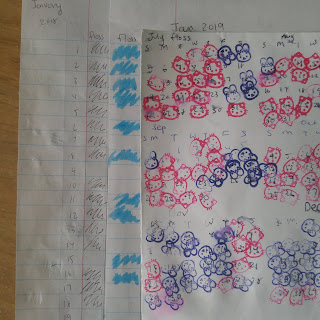
Comments
Post a Comment